Google Chrome Getting New Features Now Consume Much Less RAM And Energy
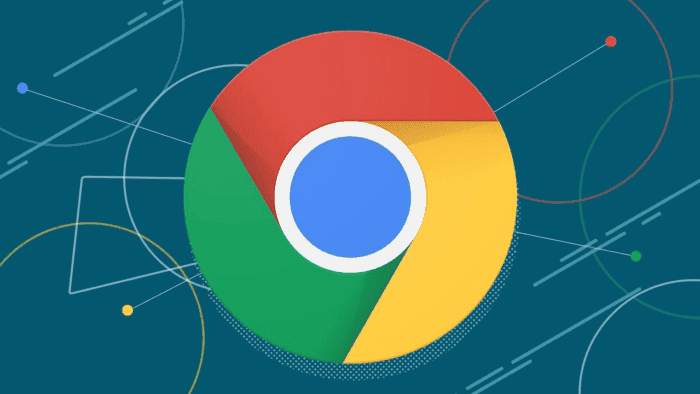
Google Chrome is a widely popular web browser due to its fast speed and user-friendly interface. However, it is also known for being a resource-intensive browser that can consume a significant amount of battery and system memory. This can be particularly frustrating for users with low-power devices or those who multitask while browsing the web. Luckily, this problem will solve with the new features.
Chrome Gets New Modes for Improved Performance
Google has introduced the new Memory Saver and the Energy Saver modes for its Chrome web browser, which will help improve its performance.
The Memory Saver mode will free up memory from the tabs that are not in use. With this, Chrome will consume up to 40% less memory and will ensure that the active tabs run smoothly. This mode can especially come in handy while using some heavy-duty websites or apps and even while playing online games. And if you want to use the inactive tab again, it will be reloaded for you to get going.
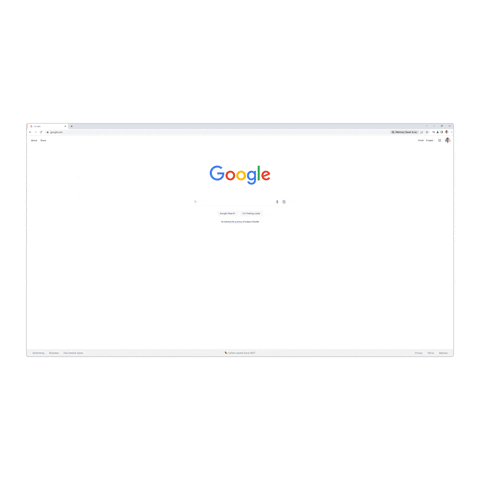
The Energy Saver mode, on the other hand, will help you save battery by limiting background activity and visual effects. So, if you quickly want to search for something using Chrome and your battery level is as low as 20%, you will still be able to easily make the search without worrying that the battery will die.
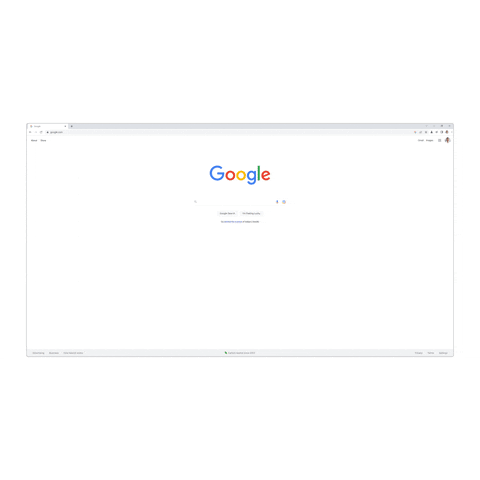
The new performance modes can be found under Chrome’s Settings (under the three-dotted menu in the top right corner) and will show near the search bar once enabled. Both the Memory Saver and the Energy Saver modes are now rolling out to Chrome for Desktop and should reach all users globally on Windows, macOS, and ChromeOS.
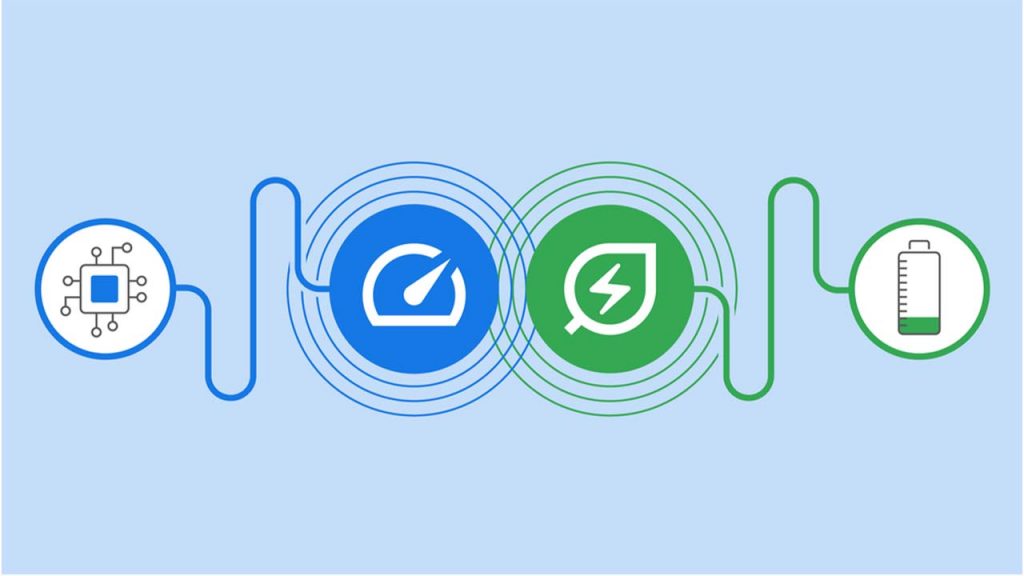
These two modes are a part of Google Chrome, version 108, which comes with the price tracking feature, the ability to open Search in a side panel, and more. So, what do you think about the new Chrome features? Let us know in the comments below.
We can not guarantee that the information on this page is 100% correct.
in this page of article we are gathered information from lot of sources and social Media handles…
thanks for reading this article..
keep love and support TechFacts

